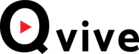Have you been bombarded with incessant political campaign text messages on your phone? If you’re feeling frustrated and overwhelmed by the constant stream of unsolicited messages, you’re not alone. Fortunately, there are steps you can take to put an end to this unwanted communication. In this article, we’ll explore effective ways to stop receiving those pesky political campaign text messages once and for all.

If you’re tired of receiving political campaign text messages on your phone, here’s how you can put a stop to them:
- Register with the National Do Not Disturb (DND) Registry: The first step you can take is to register your number with the National Do Not Disturb (DND) Registry. This government-mandated registry allows you to opt out of receiving unsolicited commercial communications, including political campaign messages.
- Contact Your Service Provider: Reach out to your service provider and inform them that you do not wish to receive political campaign text messages. They may be able to block these messages from reaching your phone.
- Report Spam Messages: If you continue to receive unsolicited messages despite opting out, report them as spam to your service provider. They can take action against senders who violate regulations.
- Install a Call Blocking App: Consider installing a call-blocking app on your smartphone that allows you to filter out unwanted calls and messages.
- Ignore and Delete: As a last resort, you can simply ignore and delete any political campaign messages you receive. Avoid engaging with the sender, as this may result in more messages being sent to you.
Register your mobile number on the National Do Not Disturb (DND) registry by sending an SMS with the message “START 0” to 1909.
You will receive a confirmation SMS from your telecom service provider once your number has been successfully added to the DND registry.
If you continue to receive political text messages after registering on the DND registry, you can file a complaint with your telecom service provider by calling their customer care helpline.
You can also report unsolicited political text messages to the Telecom Regulatory Authority of India (TRAI) by visiting their website and filling out a complaint form.
Make sure to regularly check your DND status and update it if necessary to ensure that you do not receive any unwanted political text messages on your mobile phone.
If you’ve tried all the above methods and are still receiving unwanted political campaign text messages, you may consider taking legal action. Under the Telecom Commercial Communications Customer Preference Regulations, 2010, senders of unsolicited messages can face penalties for non-compliance.
Ref: https://indiankanoon.org/doc/176498404/
Penalty to the telemarketer
- TRAI has announced to minimize unsolicited calls by penalizing telemarketing firms and operators with hefty fine. All telemarketer’s calling numbers will start with 140 . All telemarketing must get special phone numbers starting from 140 series, so that mobile phone user may decide to accept or reject just by looking the caller phone number. If some telemarketer calls from any other number (not starting with 140), he may be fined with hefty penalty.
- TRAI has proposed fine from 25,000 upto 2.5 lakh (depending on number of times complaint has been registered) on telemarketing firms against whom complaints have been received.
- Mobile service provide maybe fined upto Rs 10 lakhs, if there are four times complaints.
How to Activate Do Not Disturb (DND) on Jio, Airtel, Vi, and BSNL in India

To curb the menace of unsolicited marketing calls and spam messages, the Telecom Regulatory Authority of India (TRAI) instituted the National Do Not Call Registry (NDNC) in 2011. It allows telecom users in India to stop receiving annoying calls and messages from entities they have no business relations. In this article, we will show how you can activate Do Not Disturb (DND) on all major telcos, including Airtel, Vi (Vodafone Idea), Reliance Jio, BSNL, and MTNL in India.
The National Do Not Call Registry (NDNC) is currently known as the National Customer Preference Register (NCPR). It includes a few new complexities but still allows the user to have the final say in whether they want to receive telemarketing calls and messages. So without further ado, let’s check out how you can activate DND (Do Not Disturb) for your Airtel, Vi (Vodafone Idea), Jio, BSNL, and MTNL.
What is the National Do Not Call or Do Not Disturb Registry?
The National Customer Preference Register (NCPR), formerly the National Do Not Call Registry (NDNC), is an initiative by the Telecom Regulatory Authority of India (TRAI) to stop telecom subscribers from being harassed by unsolicited commercial calls. Users can voluntarily sign-up for the service to prevent all unwanted marketing calls and messages whenever they want.
NCPR also lets you tailor the service to your needs. You can either stop all telemarketing communication en masse or receive calls and messages from select sectors of your choosing. You can also choose to put an end to only voice calls, text messages, robocalls, auto-dialers, or all correspondence, irrespective of the mode of communication.
Activate DND for Any Mobile Number in India
The following method works with any mobile number, irrespective of the carrier, in India. Follow the steps to learn how it works:
Send an SMS to 1909 (toll-free) from the number you want to activate DND for. The text should read start dnd or start 0 (varies from carrier to carrier). You will get a message from your carrier saying your request will go into effect within 24 hours.
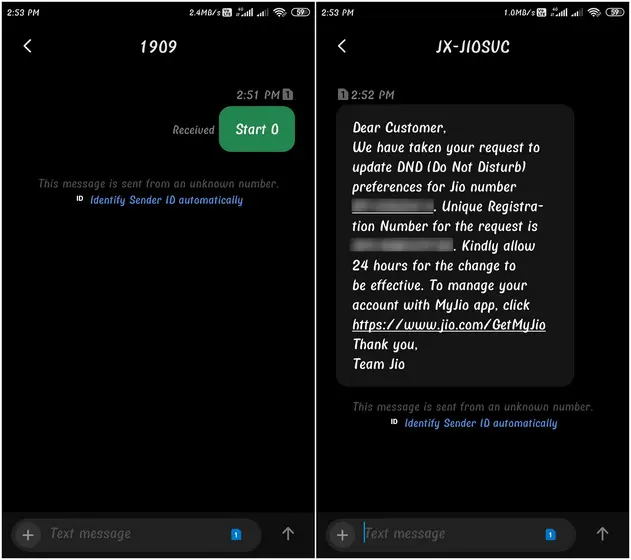
Alternatively, you can also call 1909 (toll-free) from the number you are trying to register for DND. Depending on your carrier, you may or may not get a language selection option first up. Then, follow the prompts to register for DND in India.
Do note that you will have to repeat the process for each number separately. If you wish to receive promotional messages or calls from particular sectors, you can activate DND only for the others. Follow the guidelines below to block certain types of promotional activity:
- Start 1- Banking, Insurance, Financial Products, and credit cards
- Start 2- Real Estate
- Start 3- Education
- Start 4- Health
- Start 5- Consumer goods and automobiles
- Start 6- Communication, Broadcasting, Entertainment, and IT
- Start 7- Tourism and Leisure
Activate Do Not Disturb (DND) on Reliance Jio in India
While the process above works fine for Jio, the company also offers you the option to activate DND using the MyJio app. Here’s how you do it:
- Open the MyJio app and hit the hamburger menu on the top-left. On the slide-out panel, scroll down to the bottom and tap on Settings.
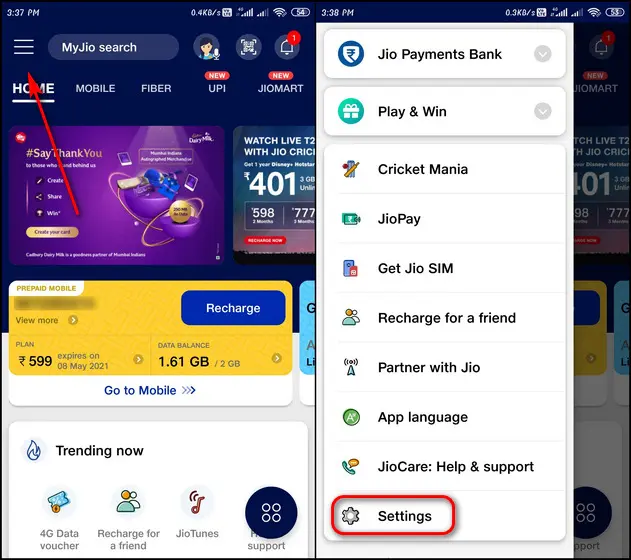
On the next page, under Service Settings, select Do not disturb. Then scroll down on the next page, select the “Fully Blocked” option, and tap on Submit.
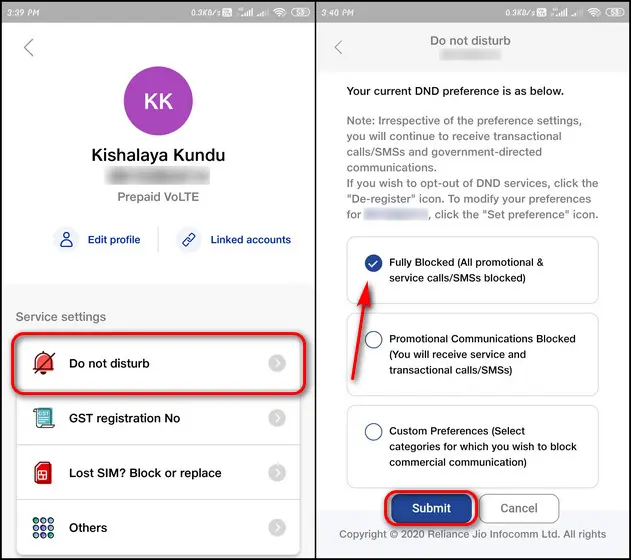
Note: You can choose to receive some transactional messages or commercial calls from businesses by selecting the second or third option.
- Finally, confirm your selection by tapping on “Agree”. You will receive a message saying your choice has been registered, and the changes will reflect in 24 hours. And voila, you have activated DND on your Jio phone number.
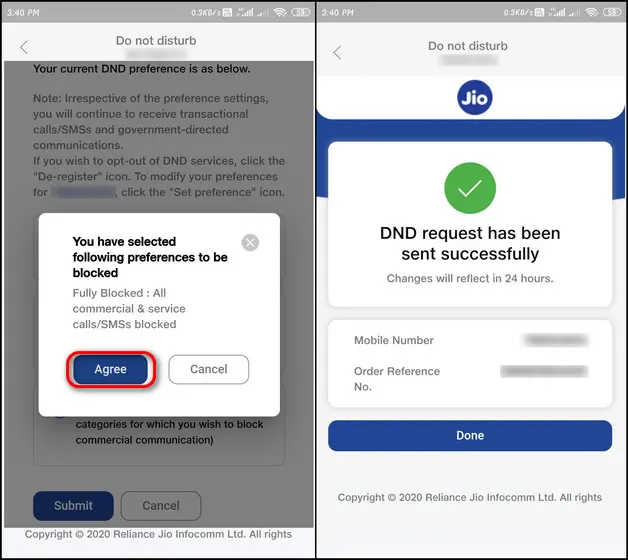
Activate Do Not Disturb (DND) on Airtel in India
The general method for activating DND works on all carriers, including Airtel. However, the Sunil Mittal-led telecom giant also offers users the ability to register for the National Do Not Call Registry via its own website in India. This method works for not only your mobile number but also your landline connection. Here’s how you use it:
- Firstly, go to the official Airtel DND webpage [a]. Now you need to click on the appropriate link depending on whether you’re trying to activate DND for a landline or mobile number. In our case, it’s an Airtel mobile connection.
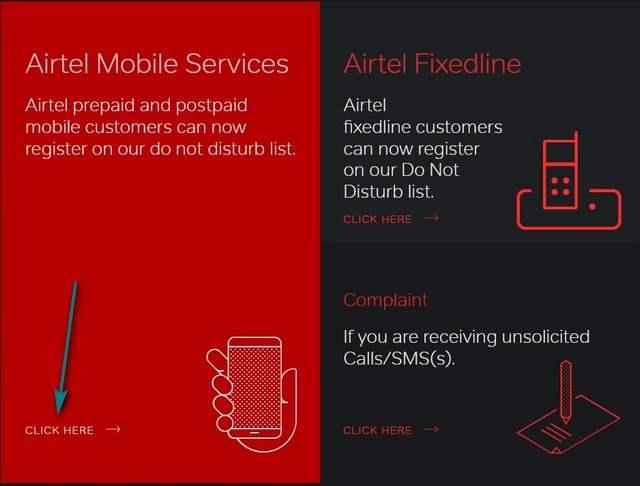
In the pop-up dialog box, enter the Airtel number on which you are trying to activate DND. Now hit the red ‘Get One Time Password (OTP)‘ button.
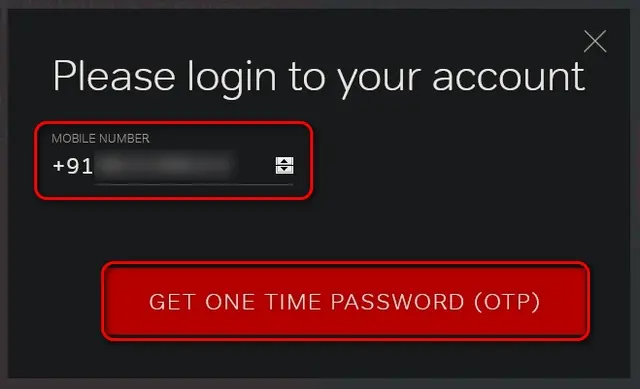
You will receive an OTP for verification. Enter the OTP in the text box and click the “Validate” button. You should now see the option to activate DND or modify your existing preference(s) for your Airtel number.
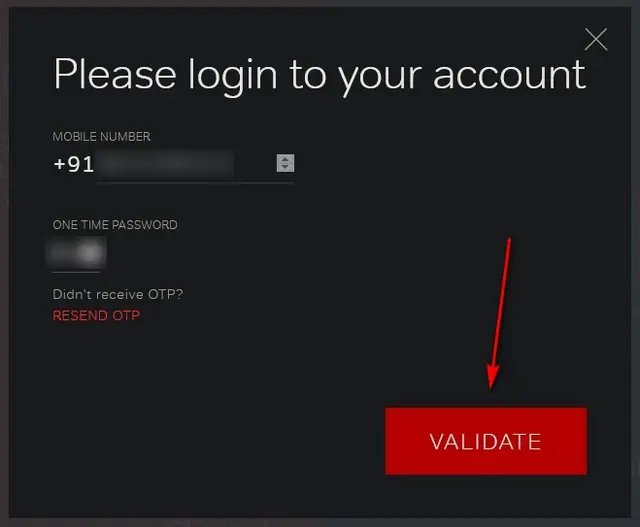
On the DND preferences page, select ‘Stop All‘ and hit ‘Submit‘. Your Airtel number will be registered to the National Do Not Call Registry within 7 days. Yeah, that’s it. You now have DND enabled for your number.
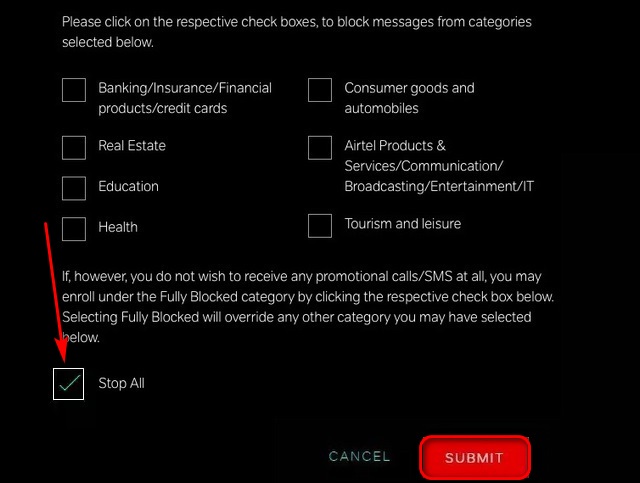
Activate Do Not Disturb (DND) on Vi in India
Like Airtel, Vi (formerly Vodafone idea [b]) also lets you register for DND using its website. Here’s how you do it:
- Go over to the official Vi DND webpage [c] and enter your Vi phone number. Now hit the ‘Send OTP‘ button.
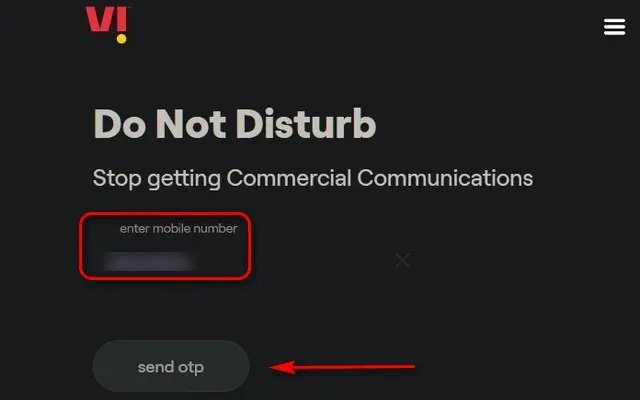
Once the carrier sends you an OTP, you can verify it on the website and follow the on-screen prompts to activate Do Not Disturb for your Vodafone Idea number. Of course, as always, the TRAI-mandated general methods to activate DND work with Vi as well.
Activate Do Not Disturb (DND) on BSNL in India
For BSNL, the 1909 calling option didn’t work for me. Instead of offering me DND options, it kept sending me to a customer care executive for some reason. The SMS option worked, but it’s a little different from the other carriers. Here’s how you can register for the National Do Not Call Registry and activate DND on a BSNL mobile connection in India:
- Send the message “start dnd” to 1909 from your BSNL number instead of “start 0”, which is the case with other carriers.
- You will then receive a message with a list of options. Now text block p1 on the same thread to select the category you want to block. Also, send block 1, block 2, block 3, etc., to activate DND for all the relevant categories. For example, send block 1 if you don’t want to receive telemarketing calls from banks and financial institutions. You will get a message saying your number will be added to the DND list shortly.
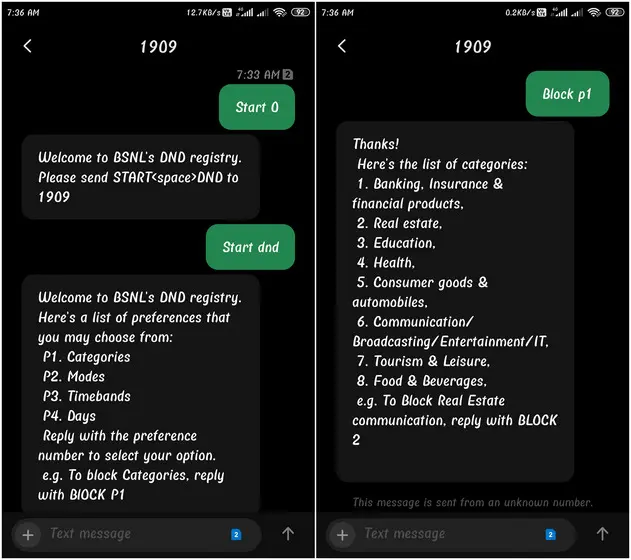
Now you can pick a ‘Mode’ to block a particular mode of communication. Meaning, you can either stop text messages, voice calls, autodiallers, robocalls, etc. For that, send block p2 to 1909 and pick the option you prefer. In case you are wondering, block 10 will stop all types of telemarketing communications.
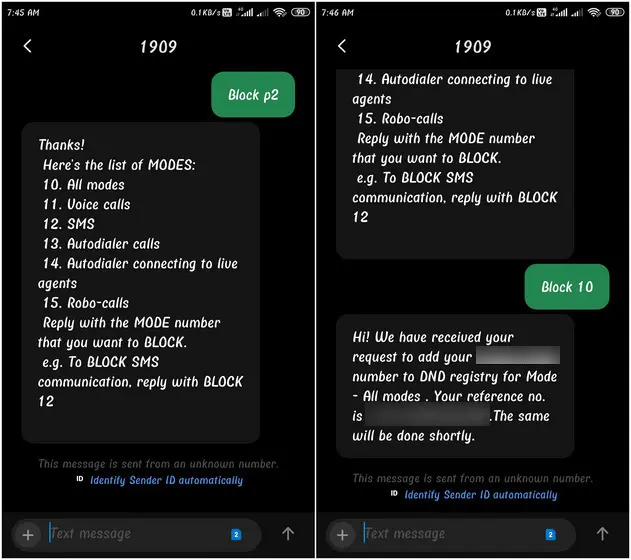
Things to Remember When Registering for Do Not Disturb in India
Registering for DND is generally a smooth process for most carriers, but there are a few things you need to remember.
- NCPR Is Meant Only for Third-Party Telemarketers and Cold Callers
The first thing to remember while enlisting for the National Consumer Preference Register (NCPR) in India is that it will only stop unsolicited third-party commercial correspondence from entities that do not otherwise have any business relationship with you. It will not block SMS alerts from your bank, communications from online portals and services, third-party personal calling, etc.
- DND Activation Might Take up to 7 Days to Take Effect
TRAI allows carriers up to 7 days to implement the DND request. So it might take a few days for the change to take effect, and you might still receive unsolicited marketing calls or texts in the intervening period.
- DND Preferences Cannot Be Modified Within 30 Days
Once you request enlistment or want to change your earlier preference, you won’t be able to make another change for the next 30 days. After that, you can modify your preferences any time you want. However, you will again have to wait for another 30 days to make any changes to the existing settings.
De-register From National Do Not Call Registry (Do Not Disturb)
In India, you can de-register from the National Customer Preference Register (NCPR) or deactivate DND by calling 1909 or by texting “stop dnd” or “stop”(without quotes) to 1909. Again, it varies from carrier to carrier, but from my experience, stop dnd works on all carriers I tested. Do note that you have to wait at least 90 days from the date of activation to deactivate Do Not Disturb (DND) on your number in India.
Additional Information :
TOI May 12, 2019: Complaints were registered with the Delhi Police regarding phone calls received by voters asking them to vote for AAP instead of Congress. The Crime Branch of Delhi Police registered two non-cognizable reports for allegations of unduly influencing voters and violating the model code of conduct. The complaints were filed by the Election Commission after receiving complaints from Congress leaders regarding such calls received by voters.
Ref: https://timesofindia.indiatimes.com/city/delhi/complaints-over-vote-for-aap-calls/articleshow/69286842.cms
Source: Beebom, 1min
Also Read: